Irrespective of whether you are a local, regional, national or international company, if you need to grow your business on an online platform as well, Local search is going to be an integral element of a comprehensive digital marketing campaign. Thereby, Google My Business is a huge and ever-growing factor.
In this weblog, you will find everything you need to know about GMB (google my business)
Let’s first understand what a GMB is.
What is Google Business Profile (a.k.a. Google My Business)?
Google Business Profile is an easy-to-use tool/ device for organizations and enterprises to manage and control their online presence across Google, including Search and Maps. To help customers locate and understand your business, and to introduce them to your business, you may verify and edit your business information.

What are the benefits of Google My Business account?
Benefits of Business Profile
You can manage and arrange the information that Google users find when they seek your business or the products and services that are offered by you.
You can read and respond to reviews from your customers which enables you to know more about the needs of clients.
You can find information like how many people call your enterprises directly from the phone number displayed on local search results in Search and Maps.
Methods to set up a Google Business Profile
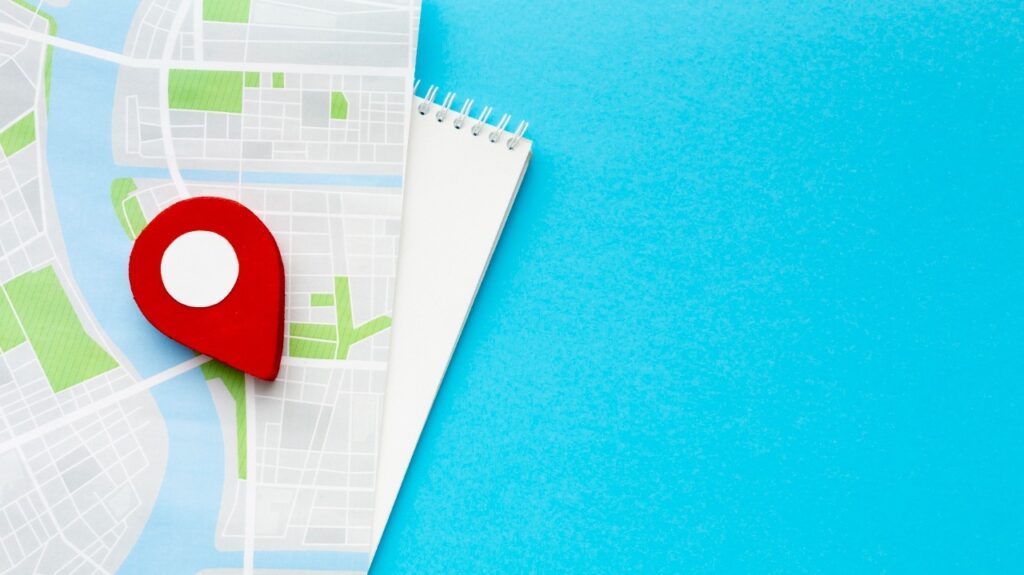
1. Go on to google.com/business
Make sure to bookmark this address, as you might need it to access your Google Business in the future.
2. Login using your Google account
Visit google.com/accounts. There you can create a free account with any email address.
3. Enter your business name
Be certain about spelling your name correctly and remember to use Title Case.
4. Write your business address
This display screen is where you’ll input your business location, so Google can affirm that your commercial enterprise exists.
5. You must choose if you’re a storefront or a service provider
Right here’s where you pick whether or not you need customers to visit your storefront or if you work from home or would opt for your customers don’t go to your workplace, you can pick out a mile radius around your commercial enterprise, a particular city or country, or a set of zip codes.
6. Choose your business (Primary) category
Choosing your primary category is very essential because it tells where and when you will show up on Google or search engine searches.
7. Must add your phone number and website
Make certain that your information is correct here.
8. Wisely verify your local listing
The verification system facilitates Google to ensure your enterprise data is correct and that you, the commercial enterprise proprietor or supervisor, have to get admission to it.
How to optimize your Google My Business profile?
- Declare your business Profile
- Every section of your Google My Business should be completed
- Be meticulous with contact and such information
- Pick out primary and secondary categories
- Mark off relevant attributes
- Write a complete “from the commercial enterprise” description
- Put up Google posts weekly
- Upload new images weekly
- Collect and respond to evaluations
- Upload your merchandise and/or services
Is Google My Business free of cost?
Yes. It’s free to create your Business Profile on Google. Create your profile without any cost, and you can manage your business from Google Search and Maps to begin reaching extra clients.
How to use Google My Business most effectively?
1. Enter complete statistics and often keep updating the main information
2. Make certain that your GMB list is on Google Maps
3. Verify and declare your business listing(s)
Verifying your business will automatically make it much more real amongst its competitors and assist to raise its SERPs.
4. Upload high-quality images in your business listing(s)
Enterprise listings that have images are considered doubly more reliable and might force 35% greater clicks than those that don’t.
5. Q&A phase
By the GMB device, you can additionally invite all to post questions about your commercial enterprise listing. Both commercial enterprise owners and the overall community can solve these questions.
6. Frequently post on your enterprise profile
As with social media, you may offer updates to your customers by your Google My Business profile. This could be something from a general announcement, seasonal gives or discounts, weblog posts, and more!
7. Generate reviews or critics and reply to them
90% of your customers are out on the internet, analyzing reviews earlier than attractive with an enterprise. Google is likewise conscious that reviews are the numbers that have a major impact on client purchases.
If you are an owner of a business or company, you cannot ignore the benefits of Google Business Profile. Creative Monk, helps you to create a wonderful profile for your business. Reach out to us!


